Skip straight the Pickle Power
Digital Marketing is so fast-paced, it can sometimes feel like you’re constantly trying to catch up. Between figuring out your audience and coming up with imaginative ways to market yourself, by the time you have come up with a solid idea, it is already outdated. Time is of the essence, and this is where tools like Google Analytics come into play. In this guide, we’ll explore how you can use Google Analytics to gain valuable insights and refine your digital marketing strategy.
Understanding Google Analytics
Google Analytics is a web analytics service offered by, you guessed it, Google! It allows us website owners to track and analyse users and their interactions on our sites. From the number of visitors, to detailed demographic information, this tool can provide a wealth of data that can inform your marketing decisions.
Setting Up Your Google Analytics Account
Before diving into the data, you need to set up a Google Analytics Account! If you haven’t already done so, we can help with this during the development of your website.
Key Metrics to Understand and Monitor
- Audience Overview:
- Users: The number of unique visitors to your site.
- Sessions: The number of interactions users have on your site within a specific time frame.
- Acquisition:
- Channels: Identifies where your traffic is coming from, such as organic search (your website may pop up on their Search Engine Results Page), direct (the user may type your URL into their address bar), referral, social (for example, a link on Instagram or Facebook), or paid search (for example, Pay-Per-Click Advertising).
- Behavior:
- Site Content: Analyses which pages on your site are the most popular.
- Pageviews: The total number of pages viewed by visitors.
- Conversions:
- Goals: Set up specific goals (e.g., newsletter sign-ups, product purchases, button clicks) to track user interactions.
- E-commerce: Track revenue, transactions, and other e-commerce metrics.
Analyse Audience Behavior
- Visitor Demographics:
- Age, gender, location: Understand the demographics of your audience to tailor your content and marketing efforts accordingly.
- User Flow:
- Navigation paths: Identify how users move through your site and pinpoint any potential bottlenecks or areas for improvement.
Refine Your Marketing Strategy
- Optimizing Landing Pages: Analyze bounce rates and user engagement to identify landing pages that need improvement.
- Content Strategy: Determine the most popular content and use it as a guide for future content creation.
- Social Media Marketing: Assess the effectiveness of your social media campaigns by tracking traffic from various social platforms.
- SEO Improvement: Use data on organic search traffic and keywords to refine your SEO strategy.
Stay Informed with Reports
Regularly reviewing Google Analytics reports is essential for ongoing success. Set up custom reports and dashboards to quickly access the most relevant information for your business goals.
A Pickle Powered Summary
Google Analytics: A super powerful tool that you can use to easily view insights into audience behaviour and website metrics.
- Key Metrics include total unique visitors, demographics, where your visitors are coming from and which pages are the most popular
- Use the Metrics to figure out the most used pathway on your website – is this how you expected your website to be used? Or can you tweak your pages to make visitors follow the path you intended?
- Find out which content is the most popular, and use this to help with your future content
- Monitor Social Media by tracking traffic coming from your platforms – this can help you identify your strongest social media accounts, as well as which ones to work on.
- Create regular reports to stay up to date with your websites’ performance, and use this to tweak your marketing efforts accordingly.